Como configurar a janela em inglês da tela sensível ao toque MCGS
Tempo de liberação:2023-03-03 14:42:55
Open the Kunlun touch screen programming software and select the Multi-Language Configuration icon from the Edit menu
In the Multilingual Configuration window that appears, select File and click Open.
Select Select Language from the Multilanguage Configuration file drop-down menu.
In the Runtime Language Selection window, select ENGLISH.
In the exit Multilanguage Configuration window, enter the corresponding English label.
After the input is complete, click "Exit" and select "Yes Y" from the pop-up save interface to set the Kunlun mode touch screen English window successfully.

-
 202212-30
202212-30Siemens S7-1200 número de pedido completo
O design compacto, baixo custo e poderoso conjunto de instruções do S7-1200 o tornam a solução perfeita para controlar uma variedade de aplicativos. O modelo S7-1200 e as ferramentas de programaç···
-
 202410-16
202410-16Aumente a eficiência com a unidade de frequência variável ABB
A chave para melhorar o desempenho da planta está na operação de frequência variável do ABB. Pode confiar em nós.Principais vantagens de ABB variável operação de frequência1.️ A eficiência···
-
 202301-11
202301-11Principais características e precauções de uso do computador industrial da Advantech
The main characteristics of Advantech industrial computer:1. Advantech industrial computer requires the ability to continuously work for a long time.2, the chassis has a special power supply, the powe···
-
 202301-29
202301-29O papel do instrumento Schneider no processo de separação do ar
A superfície do instrumento desempenha um papel importante no equipamento de separação de ar e no processo de purificação de gás. É essencial para o ajuste do processo de separação de ar e a ···
-
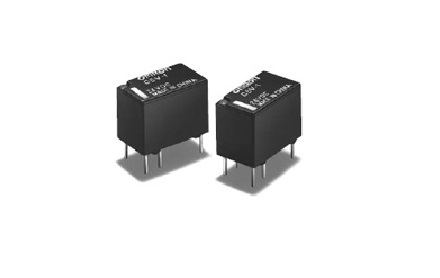 202302-10
202302-10Como escolher o relé da Omron
1, selecione a corrente de trabalho nominal da bobina do relé eletromagnético: relé eletromagnético DC acionado por transistor ou circuito integrado, a corrente de trabalho nominal da bobina (gera···
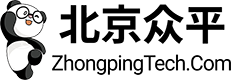


 +8618621383628
+8618621383628 +8613811814778
+8613811814778 info@zhongpingtech.com
info@zhongpingtech.com Edifício 26, Comunidade Liyuan, Distrito de Chaoyang, Pequim, China
Edifício 26, Comunidade Liyuan, Distrito de Chaoyang, Pequim, China